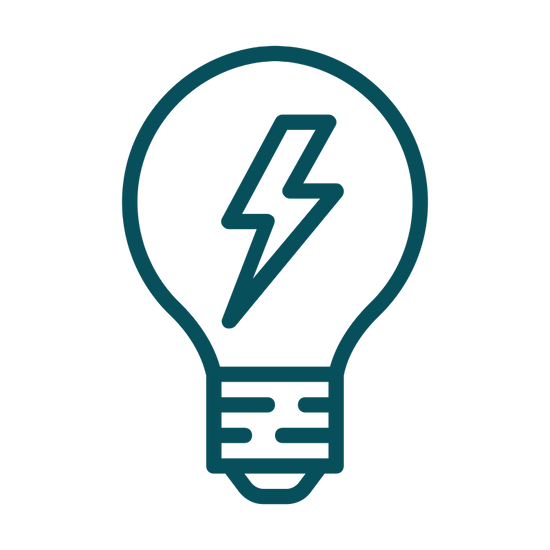-
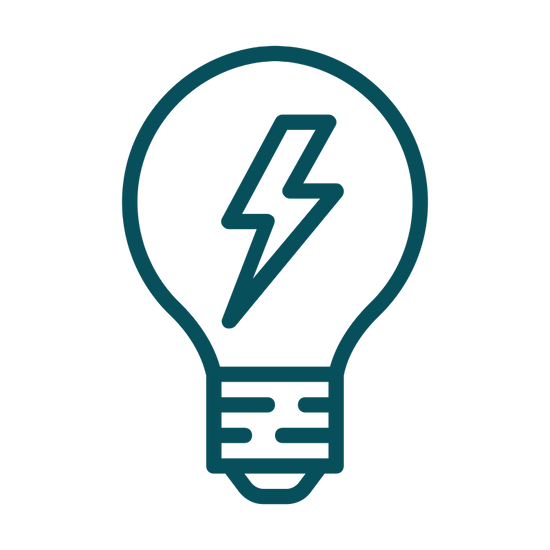
Explore Support Articles
Go to Support ArticlesGo in-depth with our growing library of articles. Learn more about installing your devices, adding users, and customizing notifications.
-

Create Support Ticket
Get Help FastStill can't find your answer? Reach out to our All Aware Support Team with general inquires, account questions, technical support and more with a support ticket.
-

Chat a Support Agent
Our chat agents are available 9AM to 5PM CST, Monday through Friday. Click on our chat icon in the lower right corner to begin a new chat.
Getting Started is Easy
-
1. Activate Your Account
Activating your All Aware account is a one-time step. Once activated, you can add sensors, customize your notifications, and add others to your account. Start by activating your account with these easy steps.
-
2. Install Your Sensors
Installing your sensors is where the magic starts to happen. Once each sensor is mounted, you will begin to enjoy a new connected awareness - even if you're miles away. When you're ready, learn how to add your sensors to your account.
-
3. Customize Notifications
Every sensor you add can have its own series of alerts – and specific subscribers who receive those alerts. Customizing your notifications will enable being informed and up-to-date when it matters most.
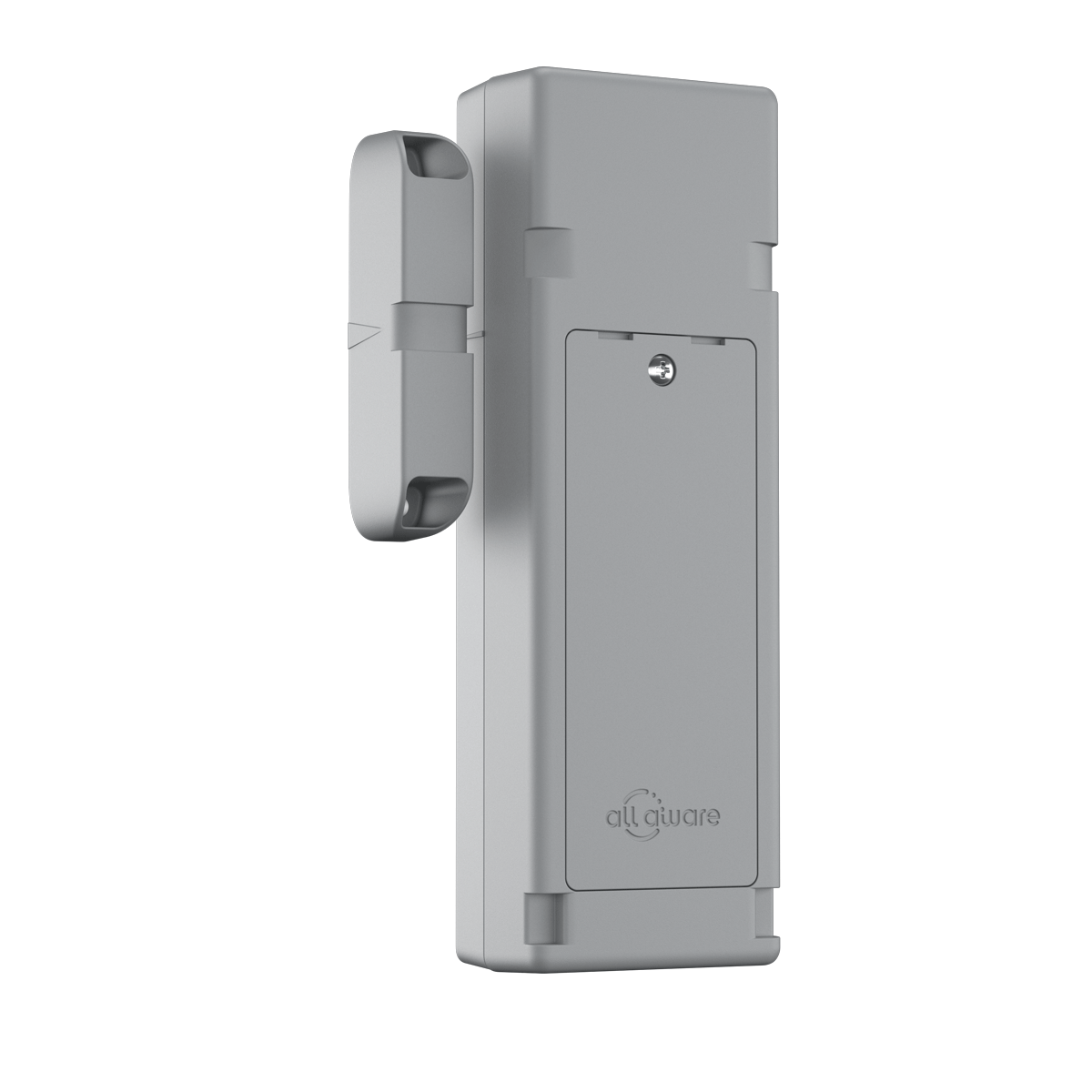
The Flex Aware Guide
This guide is designed to be comprehensive yet easy to navigate. Follow this step-by-step guide to fast-track your setup process.
Click below to visit The Flex Aware Guide.

The Flex Aware Connected Cable Guide
Follow this step-by-step guide to fast-track your setup process.
Click below to visit The Flex Aware Connected Cable Guide.
Installation, Made Easy
The complete video guide to installing your Flex Aware sensors with ease.Contact All Aware Support
General inquiry: hello@allaware.com
Support questions: support@allaware.com
Use the form below to create a Support Ticket. If your question is related to a particular order, please add your Order # to your note.